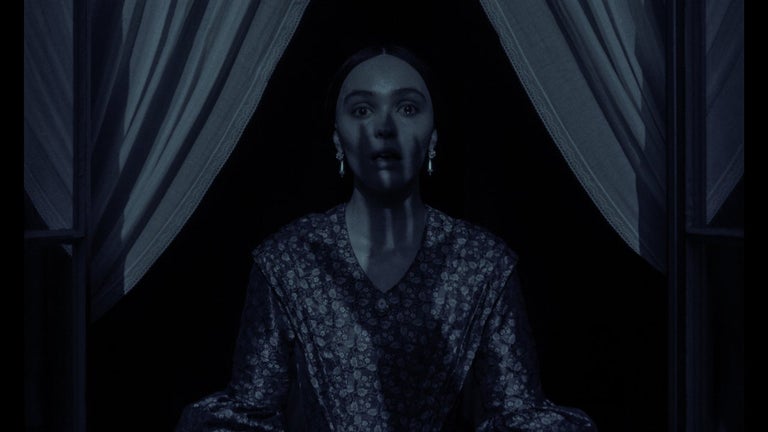Video Mouse Hider
Video Mouse Hider is a free Chrome extension developed by xiferdev. This handy tool hides your mouse when it's idle over videos, providing a cleaner viewing experience. It is particularly useful when watching videos on platforms like YouTube™, HBO Max, Hulu, Vimeo, Dailymotion, and many others.
One of the key features of Video Mouse Hider is the ability to set a keyboard shortcut to manually hide the cursor, without requiring it to be hovering over the video or in fullscreen mode. This gives you control over when you want the mouse to be hidden.
The extension has a default idle time of 2 seconds after the last mouse movement, but it also allows you to request specific timeout settings for specific websites. For example, YouTube has a 4-second idle time to ensure the mouse hides when the player interface gets hidden too.
Please note that some Chrome extensions that hide the mouse cursor may require the mouse to be moved after the page loads. Additionally, certain video players on websites may resist cursor hiding, although the extension offers a workaround for fullscreen videos.
If you're looking for additional video-related features, the developer also offers another extension called Video Transformer, which allows you to zoom, rotate, stretch, or flip videos.
Overall, Video Mouse Hider is a useful Chrome extension for anyone who wants to have a distraction-free video viewing experience. Get it now and enjoy watching videos without the hassle of a visible mouse cursor.